
Caroline Callahan
1 Year Ago
Search for wireframing tools and you’ll find plenty of options, partially due to the fact that a standard hasn’t been set. The positive side is designers have plenty to choose from and can find what works best for them. I’ve gone through a few programs — some I’m familiar with, some I’ve tested for this blog — and given a breakdown of pros and cons for each.
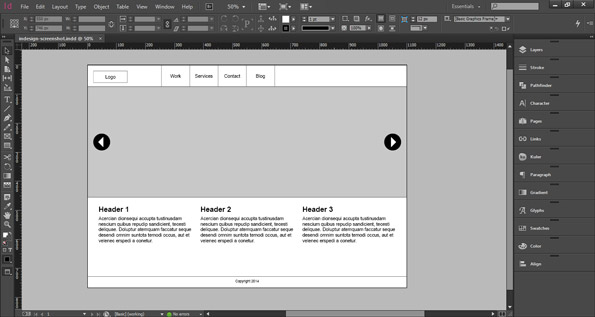
Adobe programs
Several programs can fall under this category, including InDesign, Muse, Photoshop, Illustrator, and Fireworks. I gravitate toward InDesign because of its simple drag-and-drop UI and because it’s the Adobe program I’m most comfortable with.
PROS
- Easy transition to design: Starting with a program like Illustrator or Photoshop leaves users with a file to start with when they move to the design phase.
- Interactivity: Many of these programs allow for interactive exports. In InDesign, for example, users can export Flash files that mimic the HTML prototypes of other wireframing tools. Muse goes a step further by creating an HTML site.
CONS
- Tool overload: Most of these programs are created to be design tools, not wireframing tools. All the extra possibilities end up being clunky for a wireframing tool.
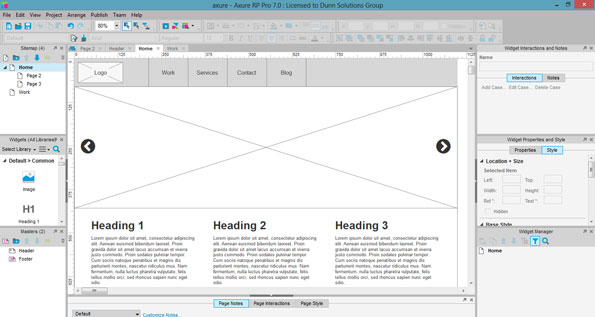
Axure
PROS
- Masters: Axure allows users to create headers, footers, and any other content that needs to be dropped onto multiple pages. Edit that content once in the master file, and the changes are applied to all pages.
- Interactive prototypes: Wireframes can be exported as HTML pages. Each wireframe page has its own HTML page, making everything flow naturally. Creating interactive elements like carousels is also possible.
- Built like a wireframing tool: Some of the other programs on this list were initially built to serve other purposes, and wireframing capabilities happen to exist within them. Axure is created as a wireframing tool, and does those things best – without a ton of unnecessary design or chart-related tools.
CONS
- Price: As a wireframing-only tool, Axure is pricey at $289 per standard license and $589 per pro license.
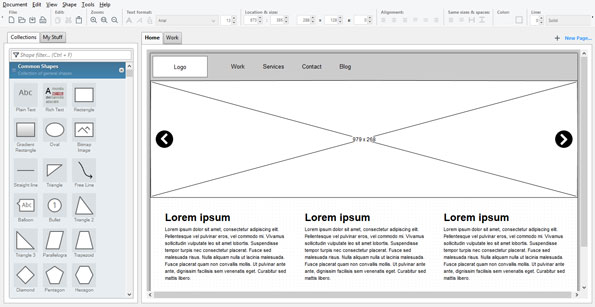
Pencil
PROS
- Free: Pencil is one of the few wireframing programs I found that was completely free, and as a free program, it’s workable.
- Stencil Collection: A good selection of stencils are available, especially for iOS and Android UI elements. A few more are available to download online.
- HTML Export: The program also has the ability to export wireframes as one HTML page.
CONS
- Usability: If you’re coming from Adobe or Microsoft products, the controls will take time to adapt to. It took me a while to figure out how to do simple things like rotate objects and add pages.
- HTML Export: The HTML export, while nice, is quite limited. The export has all the wireframes on one HTML page, making demonstrating interactivity awkward.
- No masters: Not having masters makes taking advantage of the HTML export difficult.
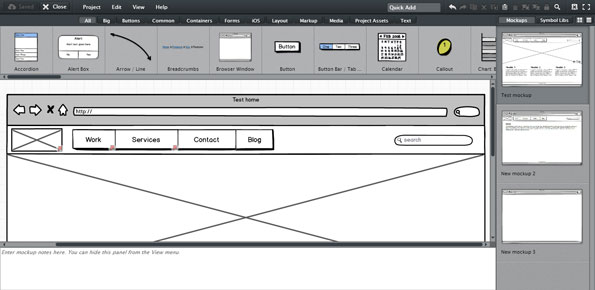
Balsamiq
PROS
- Fast: Balsamiq’s user-friendly design makes putting together mockups easy. Plenty of useful symbols are available automatically, and even more are available as additional downloads.
- Masters: Symbols allow users to create reusable and editable elements like headers and footers.
- Sketch and wireframe view: Users can switch between the informal brainstorm-inducing sketch skin and the presentation-worthy wireframe skin.
- Collaboration: Balsamiq keeps track of project history, leaves places for notes, and allows multiple people to work on the same files.
CONS
- Working style: Depending on the size of a company and the way a team works, many of the collaboration features may be unnecessary.
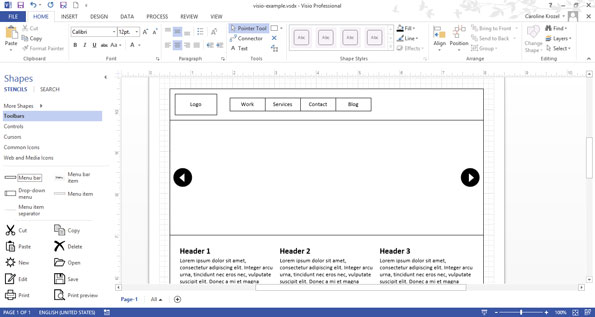
Visio
PROS
- Simple: Because of Visio’s limited design features, design will not get in the way of wireframing.
- Easy to use: If you’re accustomed to using Microsoft programs, learning Visio will not be difficult.
CONS
- Built like a diagram tool: Visio was not built as a wireframing tool. As a result, using it for wireframes occasionally feels like forcing it to do things it’s not meant to do. It has no pixel-based drawing scale and no ability to create masters.
- No interactivity: Visio files cannot be exported to interactive prototypes. Users have to look to add-ons for interactive possibilities.
Bottom line
Axure is my favorite program because its usability and prototyping capabilities work best with the way I create wireframes. However, many wireframing programs offer free trials. Take advantage of them and find the wireframing tool that works for you.




